- 09 Aug 2024
- 1 Minute to read
- Print
- DarkLight
Live Parent Search Overview
- Updated on 09 Aug 2024
- 1 Minute to read
- Print
- DarkLight
Empower your community outreach with a touch of innovation through our Live Parent Search tool. Effortlessly uncover thriving, family-centered neighborhoods using this vital feature. Elevate your approach to community engagement and outreach starting now!
Our Live Parent Search is a great tool to identify populated areas with potential families.
You can find the Live Parent Search section on the left hand navigation of your Schola Admin page by clicking on Student Management, then clicking the Live Parent Search tab.
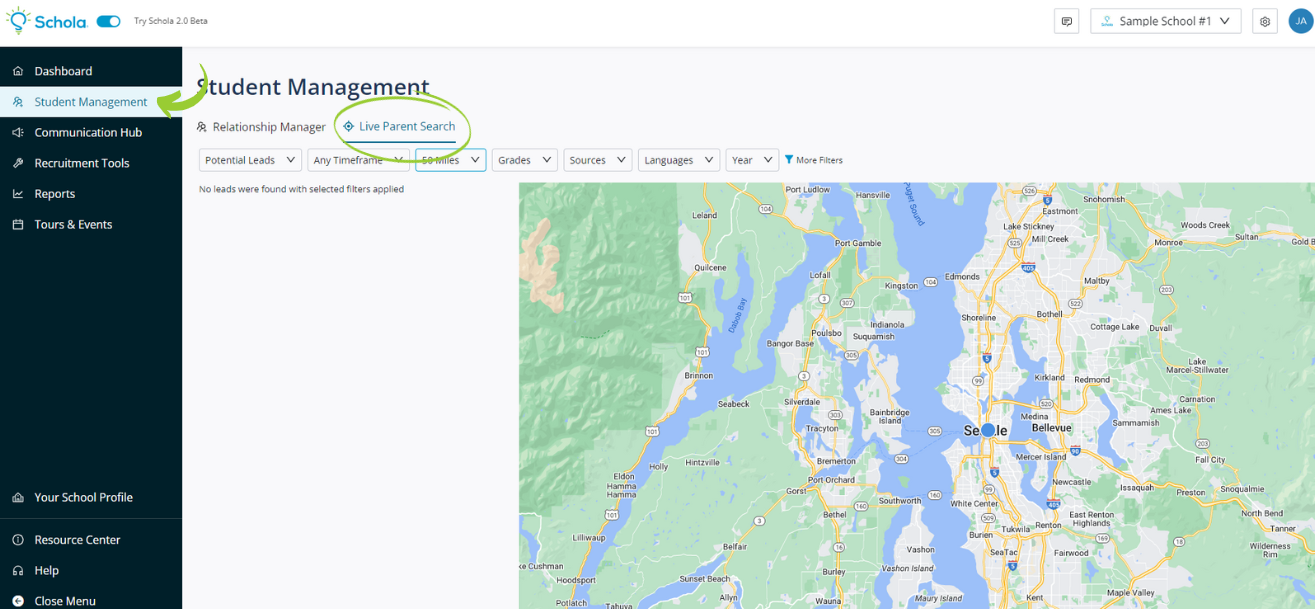
Within the Live Parent Search feature, you'll come across a purple person icon that signifies a family seeking schools in your locality. These families are currently labeled as Anonymous, as they haven't yet made any information requests specifically to your school.
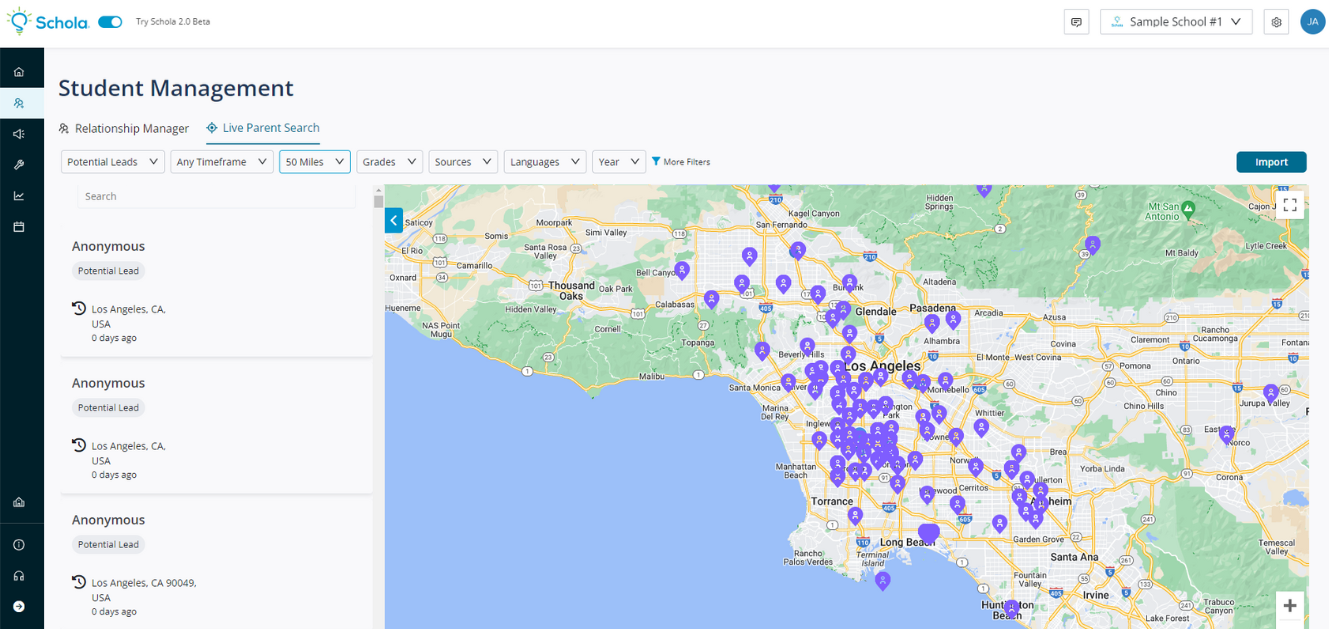
Additionally this tool can be used to map out your families that have been uploaded into your Relationship Manager by selecting the tabs (Incoming Leads, Application Sent, etc) that you want to see on the map with the filters at the top of the page.
Leads from different Stages will populate on the map with different color icons matching those Stages.
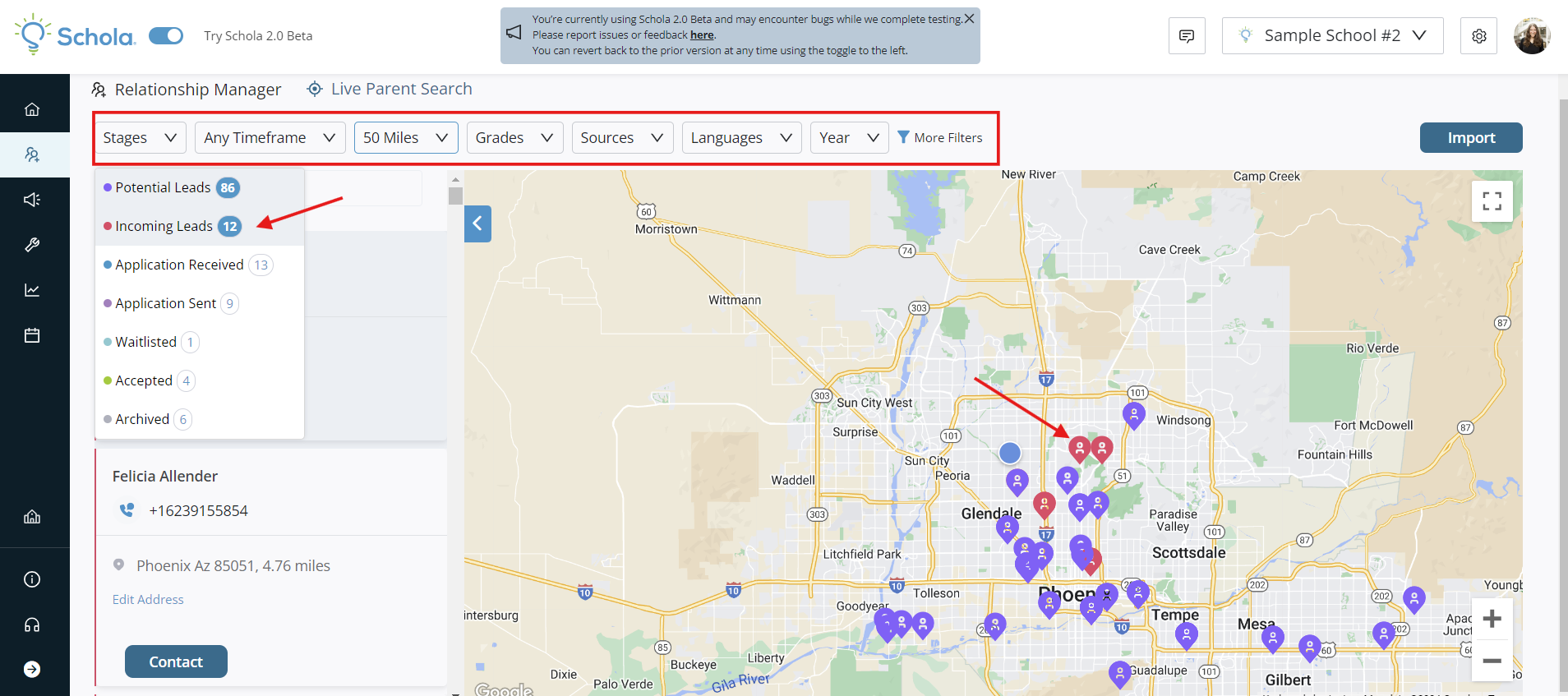
This is a great way to determine if you are a destination school or neighborhood school. Please note this requires addresses to be entered into the leads information. For detailed guidance on utilizing this feature effectively, please refer to our comprehensive help articles about the Relationship Manager by clicking here.

